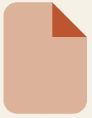Connect Account Forms
Here are the forms you’ll need to manage your NextGen 529 Connect Account.
529 to Roth IRA Rollover Form
With your tax advisor, use this form to roll unused funds from a 529 account to a Roth IRA.
Account Information Change
Change an address, telephone number, or email address, or provide notice of a legal name change.
Automated Funding Service Enrollment
Enroll in NextGen 529’s Automated Funding Service (AFS) or change or terminate the AFS amount for your existing NextGen 529 account.
Payroll Deduction Allocation
Set up payroll deduction contributions to your NextGen 529 account, or change existing payroll deduction contributions. Once completed you’ll need to give a copy of this form to your employer and mail the original to NextGen 529 at the address indicated.
Incoming Rollover
Roll over all or part of the assets from another state’s Section 529 plan or a Coverdell Education Savings Account into your NextGen 529 account, or transfer the assets in qualifying Series EE or I U.S. savings bonds to a NextGen 529 account.
Investment Change
Make an investment change to your account. This form contains instructions regarding both current and future contributions, as well as restrictions that may apply to investment changes. You can change existing NextGen 529 assets to a new investment option twice per calendar year or when you change the beneficiary on your account. You can change how future contributions are invested at any time.
Change of Participant (Account Owner)
Transfer your NextGen 529 account to a new account owner. The new account owner must first open a NextGen 529 account before submitting the Change of Participant Form.
Change of Designated Beneficiary
Change the current beneficiary (student) on your NextGen 529 account to a new beneficiary.
Get the Change of Designated Beneficiary/Transfer Funds Form
Withdrawal Request
Request a withdrawal from your NextGen 529 account. If you want funds to be paid to more than one payee, please complete a separate form for each payee.
You can also request a withdrawal from your Connect Account over the phone. Be sure to have your NextGen 529 account number, the withdrawal amount you are requesting, payee information, and know the portfolios you would like to use. Have a question? Call 1-877-463-9843 to speak to a NextGen 529 representative.
Series Change Form
Complete this form to transfer assets between a Select Account, Connect Account, and Direct Account within NextGen 529.
USRRMH1224U/S-4113934